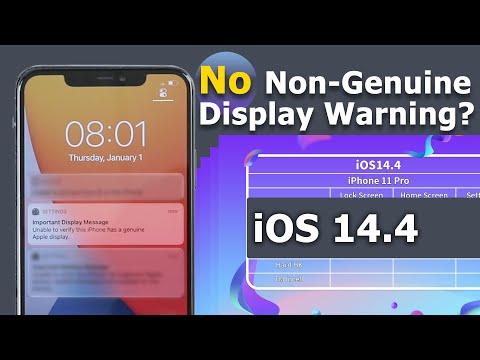Recently, some fans left messages that there is no non-genuine display warning when replacing screen after updating the system to iOS14.4. Is it true? Let's test.
We will do a test with 6 aftermarket screens and 1 OEM screen. There are 3 steps:
Step 1, install aftermarket screens directly to test and record whether it pops out the warning;
Step 2, install OEM screen firstly and then install aftermarket screen, to test and record whether the results would different from the step 1;
Step 3, reset the device to factory settings and then install aftermarket screens, to test and record whether it would affect the test results of step 2.
At the end of the video, we will test again under iOS14.2, just follow us to check out.
We will do a test with 6 aftermarket screens and 1 OEM screen. There are 3 steps:
Step 1, install aftermarket screens directly to test and record whether it pops out the warning;
Step 2, install OEM screen firstly and then install aftermarket screen, to test and record whether the results would different from the step 1;
Step 3, reset the device to factory settings and then install aftermarket screens, to test and record whether it would affect the test results of step 2.
At the end of the video, we will test again under iOS14.2, just follow us to check out.
Комментарии выключены