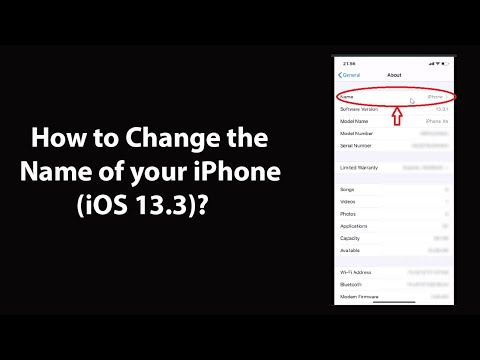How to Change the Name of your iPhone (iOS 13.3)?
Step 1: Open 'Settings' App.
Step 2: Tap on 'General.'
Step 3: Tap on 'About' link at the top.
Step 4: Tap on 'Name.'
Step 5: Provide the Name the you want for your iPhone.
Step 6: Tap on 'Done' button at the bottom right of keyboard.
It's done.
Thanks for watching, please like and subscribe
==============================================
YouTube Subscribe: https://goo.gl/4lCCN8
Facebook: https://www.facebook.com/techmespot
Twitter: https://twitter.com/techmespot
Website: http://techmespot.com
#howto #ChangeName #iPhoneTips
Step 1: Open 'Settings' App.
Step 2: Tap on 'General.'
Step 3: Tap on 'About' link at the top.
Step 4: Tap on 'Name.'
Step 5: Provide the Name the you want for your iPhone.
Step 6: Tap on 'Done' button at the bottom right of keyboard.
It's done.
Thanks for watching, please like and subscribe
==============================================
YouTube Subscribe: https://goo.gl/4lCCN8
Facebook: https://www.facebook.com/techmespot
Twitter: https://twitter.com/techmespot
Website: http://techmespot.com
#howto #ChangeName #iPhoneTips
Комментарии выключены